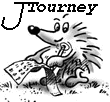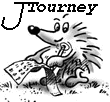What is JTourney? What is JTourney?
 Getting started Getting started
 Download instructions Download instructions
 Set up JTourney Set up JTourney
 Configure a tournament Configure a tournament
 Run a tournament Run a tournament
 Simulate a tournament Simulate a tournament
 Runtime file layout Runtime file layout
 How it works? How it works?
 Contact Contact
 How to Contribute? How to Contribute?
 Developer Information Developer Information
 Other information Other information
|
Again very easy.
- Create a subdirectory of your installation directory. This is where all information about the new tournament will go. You might want to keep it or back it up carefully. We recommend a talking name for it.
- Start
turn.jar as described
above and give the subdirectory name
as the first argument.
- You receive warnings about missing files. Actually the program created those files for you. They are now in the subdirectory and contain further information:
players- Names of the participants. Edit appropriately!
scoring- The scoring method used for this tournament. Edit appropriately!
splitting- The splitting (i.e. distributing players on tables) method used for this tournament. Edit appropriately!
rendering- Rendering Method. Only one available right now, so don't change it. However you might want to set the locale of the renderer, currently we have de and en.
What scoring and what splitting is
appropriate for you depends on the games your tournament
consists of, and needs to be documented sometime!
Note: Changing the scoring, splitting, rendering during the tournament might result in unuseful behaviour. As does removing participants from players. However you can add new participants at the end of the players file and you can inactive players for pairing by preceeding their entry by a minus ("-"). Do not remove players! Their numbers are there id.
General remark: When you run turn.jar
with a rendering configured, it will immediately
start creating additional information about the tournament.
These files go into the subdirectory out of the
particular tournament directory. The best way to stay informed
is to point a browser (Firefox, Safari, Opera, IE) to the
out/index.html file and reload after you ran
turn.jar.
Below find
more information about the runtime file structure.
|