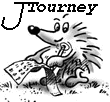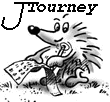What is JTourney? What is JTourney?
 Getting started Getting started
 Download instructions Download instructions
 Set up JTourney Set up JTourney
 Configure a tournament Configure a tournament
 Run a tournament Run a tournament
 Simulate a tournament Simulate a tournament
 Runtime file layout Runtime file layout
 How it works? How it works?
 Contact Contact
 How to Contribute? How to Contribute?
 Developer Information Developer Information
 Other information Other information
|
There is not much of a setup involved.
- Choose/Create a directory for all your tournaments (We recommend starting with a fresh empty directory). This is the installation directory
- Unpack the
jtourney-VVV.bin.zip in the installation directory (You should now have a turn.jar in the directory and lib subfolder below it.)
- You are actually finished with preparations.
Check: When everything is setup correctly so far, you can start
turn.jar at the commandline. Well, I
know this is a hurdle for many. Lets see:
- Open a commandline by whatever means on your plattform.
- Navigate your commandline to your installation directory.
- type
turn.jar at the prompt.
- You should get a error message, that first argument must be a directory, like:
ERROR: First param is mandatory must be a (sub-)directory.
- If you get no or a different error message, type the equivalent
java -jar turn.jar on the commandline.
- If you still do not get the "appropriate" error message,
check the setup of your Java!
- Otherwise your setup is now verified.
General remark: Whenever you start turn.jar
it will append information to the file log.log. This
will consist of all messages you see in your commandlineinterface,
but also much much more. This logging
can be useful for debugging or looking up what happened. But at
times, when the file grows too large you might simply want to
delete it.
Below find
more information about the runtime file structure.
|